Advertisements are an integral part of modern web browsing. You will see them wherever you browse. Sporting websites, forums, and online shops have 3-5 ads on every page. These web pages are gaining money in such a way, and it must not be an object of complaining – everyone wants to have a penny to buy lunch. But besides website maintainers, there is another category of users who want to gain money with advertisements. These users created adware – a prevalent and annoying virus these days. Let’s talk about its essence, ways of distribution, and other things you need to know to avoid this.
Secret of adware popularity
How to force users to watch the advertisements unlimitedly? You can offer them to do so for several cents per view, but the need to pay the users makes the margin significantly lower. So, the best deal is to ignore the user’s wish to watch these ads and show them forcibly. And at this moment, adware joins the game.
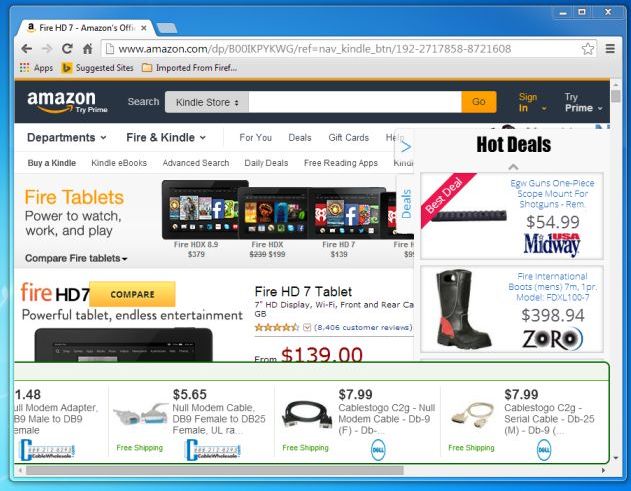
Adware is the virus that shows you pre-paid pay-per-view advertisements without your allowance. Such ads have zero correlation with your search queries, so they can be easily distinguished from Google ads, which usually contain something interesting to you. You may see ads on websites that have no ads by default or even when you have installed AdBlock: they are shown as an integer part of the browser and cannot be disabled by any anti-advertisements plugins.
Another sign that points out that you have adware on your PC is a randomly-opening browser window with the advertisements. It can be a doorway website – the specific type of page which consists of links to other websites and advertisements1. Anybody can purchase the place on such a doorway, so one of these links can launch malware downloading. Such windows may appear at any time, and because of the well-known high hardware resources demand of browsers like Mozilla and Chrome, your PC may suffer a lag spike.
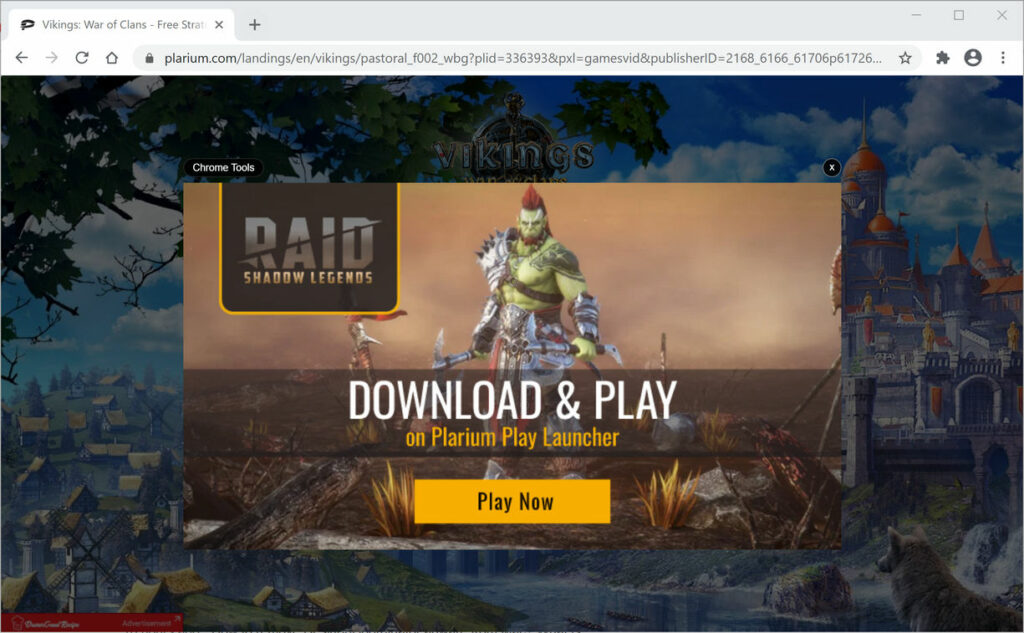
In the heaviest cases, advertisements may fill your browser so much that you cannot see the content you are looking for. Of course, such a situation is only possible if you have several adware installed simultaneously, but this occasion is not so rare to miss. Single adware will not show you so many ads because when it becomes impossible to use your browser, you’ll undoubtedly use antivirus software to clean it up.
How have I got this?
Adware is easy to get if you have a habit of clicking on different pop-ups and allowing notifications from any website. Since its appearance, adware is usually distributed as a part of a bundle with free software: besides the “main” program, you were offered to install several other applications. Another spreading method is fake advertisements that contain a link for adware downloading. All of them are even nowadays.
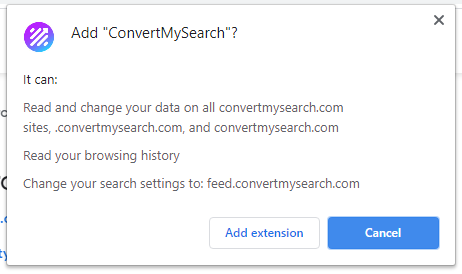
Pop-up ad offers you to install the browser plugin
In a specific case, you may be offered to install an essential update for Adobe Flash Player or Chrome. Such a situation is possible only if your PC is already infected with a browser hijacker. This malware can control your browser, showing you the pages it wants, and forcing you to use the search engine it wants. Hijackers have several similar functions to adware. However, in some situations, it can be much more dangerous.
Consequences of adware presence
Adware is more annoying than dangerous. Watching the ads promoting “the new online game about elves and orcs with 123 billion users online” or “ultimate method to decrease your electricity consumption by 80%” may distract you. But sometimes you may see the ads that offer you “the program which will surely help you to clean the malware off your system”. Remember, the producer of whatever will not ask the adware maintainers for advertising if his product is good and distributed well. That will be great luck if the program you get by following such an advertisement is just a useless piece of program code, usually called a “potentially unwanted program” or PUP. If you are not very lucky, you have a great chance to get a trojan virus, or the vandal program which will destroy your file system.
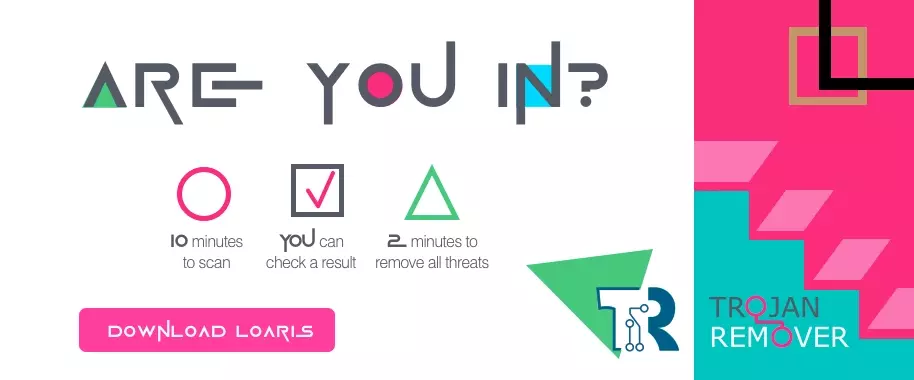 Is a real RED light for the different kinds of spyware
Is a real RED light for the different kinds of spyware
Some examples of adware can change your system’s registry and create many different folders in different parts of your file system. Such adware will be impossible to remove manually because registry changes forbid the removal of this program, while ramified file storing patterns creates a lot of troubles with removal. It is hard to find them all, and these parts can perform self-restoration. Fortunately, such “hardy” adware is quite a rare thing.
How to prevent adware injection?
Do not click on any advertisements with questionable content. No one will offer you to get a free laptop or collect a prize in a lottery you didn’t take part in. To avoid displaying such promotions, use well-known anti-advertising plugins like AdBlock. If the website asks you to disable an Ad Blocker to see the content, think twice before doing it because no one can guarantee that there will be harmless ads by Google or AdChoices.
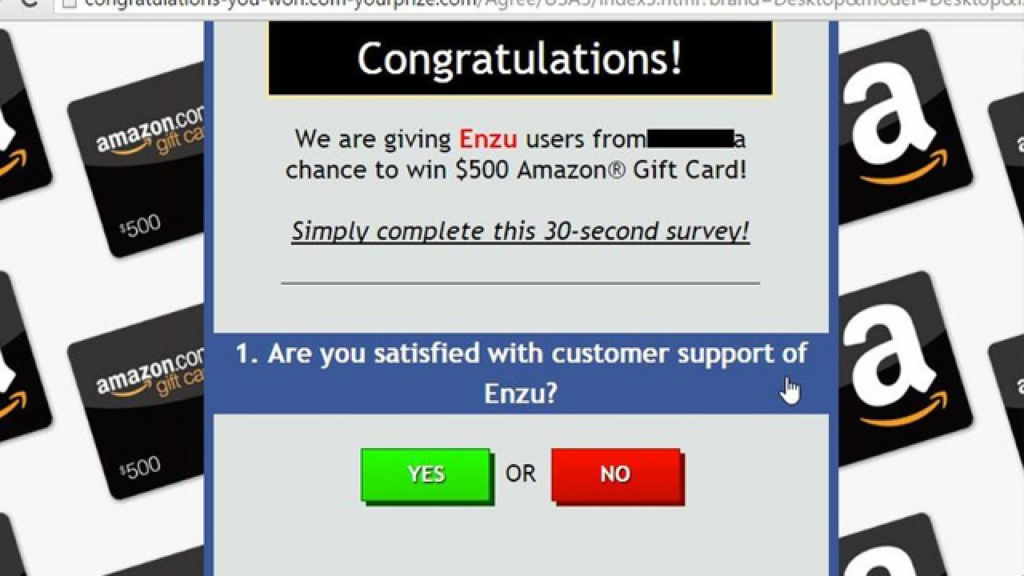
The example of fake advertisement
Be very attentive while installing the free software. This advice is universal for preventing the installation of several malware types. Look for the “Advanced” tab in the installation window: it must contain options of allowance/forbid of installing the additional software. If it is, decline all additional software installation, even if that is something familiar – no one can guarantee that this version of the familiar app does not contain any additional functions, like spying or keystrokes logging.
How can I deal with excessive ads on my PC?
It is pretty easy to remove it manually if adware has a separate program in the installed programs list. This case is not very often. However, it is reasonable to check the application list for something suspicious. If there is nothing dubious in your app list, open the Task Manager, then check the running processes. In most cases, you will see something like “AdAgent” or “AdvertsApp”. Adware doesn’t try to mimic the system processes. Hence, it is easy to spot it in the Task Manager.
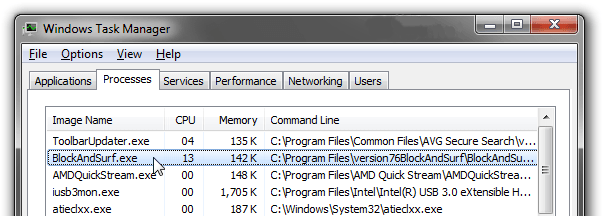
Adware process in the Task Manager
Much more effective and much less time-consuming method is making use of antimalware software. Microsoft Defender can deal with all of them, so if you use Windows 10, removing the annoying ads will cause no problem. But if you have an outdated system or haven’t updated your Windows for a long time – use Loaris Trojan Remover. It will wipe all adware out in less than five minutes and provide a perfect shield for your computer.