An IP address is a unique device identifier on the network, a set of digits. With these identifiers, computers can communicate across the network. Today we will figure out what an IP address is, how they work, what it’s for, and how to protect yourself on the Internet.
What is an IP address?
An IP address is an abbreviation from “Internet Protocol address”. It is a set of rules for communication on the Internet, whether connecting to websites, sending mail, or streaming video. An IP address is needed to identify the device on the Internet, and, obviously, without it, nothing will work. So, what is my IP address?
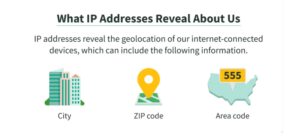
The main task of Internet protocols is to assign each single network device its own address. In addition, it performs other functions such as traffic routing. It makes it easy to see which devices send, receive or request information. It is possible to compare an IP address and a phone number. Their tasks are the same. You have the phone number from which you call a friend. A friend sees your number and knows that you are calling. The only difference is that the site you’re connecting to does not pay attention to the person that stands behind this IP. It will just send the information that corresponds your request.
Main Types of IP Address
Now IP addresses are divided into two types – IPv4 and IPv6. The difference is so significant that it is impossible to confuse them. The former contains a sequence of only four numbers separated by points, while the latter includes eight groups of four hexadecimal digits. From a more technical point of view, IPv6 address pool capacity is much bigger than in IPv4 protocol.
- Here is an example of IPv4 addresses: 104.28.201.203, where each number (except the first one) can be from 0 to 255. The first one is from 1 to 255.
- The IPv6 example looks like this: fd01:5ca1:ab1e:85c8:4e13:382c:13ef:ad68 and its length is 128 bits, while the length of IPv4 is only 32 bits.
Short IP Address History
Initially, the Internet was not publicly available, it was a private network for the military. Around the early 1980s, IPv4 protocol appeared as a convenient way to assign address to each computer in the network. This protocol allowed the use of approximately 4.3 billion (4,294,967,296) addresses, which was the main drawback of this protocol. With the advent of new devices, addresses are not enough for all, and in the 1990s, a shortage of addresses already began.
To fix this, companies started looking for solutions to address. So The Internet Engineering Task Force (IETF), responsible for developing major Internet technologies, came up with a new, utterly different protocol about ten years ago – IPv6. The main difference between this protocol and its predecessor is the number of available addresses, which is 10 to the 28th degree, that is 79 228 162 514 264 337 593 543 950 336 addresses, which should surely suffice for all modern devices, whether it’s a PC, phone, IP camera or vacuum cleaner or even a light bulb.

Four types of IP Address examples
The Parts of the IP address
Let’s take 192.168.1.7 as an example. The IP address consists of two parts. The network ID and the host ID. If you look from left to right, the network address comes up to a certain number, and then the host address starts. This boundary can be between the second and third numbers or between the third and fourth. To specify where this transition will be, the subnet mask is used.
The subnet mask (not to be confused with the IP address) is the instruction to read the IP address. It is a collection of values (255.255.0.0 or 255.255.255.0) where the boundary between 255 and 0 is the boundary between the network ID and the host ID. In the first case, the network ID is “192.168” and the host ID is “1.7” and in the second case, “192.168.1” is the network ID, and “7” is the host ID.
Local VS. Public IP addresses
Since it was technically impossible to make a complete transition from IPv4 to IPv6, some providers went on different tricks, such as dividing addresses into local and public. The essence was that when you use your local network, the router gives each device a local address (for example, 192.168.1.2), and there could be more than one – up to 255. It depends on the router and network settings.
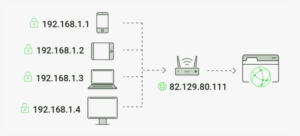
Differences between Public and Local IP addresses
But if you go online, the ISP (Internet Service Provider) takes any of the currently free global addresses and assigns it to your router. Thus, ISP does not need to give each device in your local network a unique global IP address, it is enough to give one for your router, and all your devices will go to the Internet under one IP address. Under this address, you visit websites, and by this address, you can be identified.
Dynamic VS. Static
There are static and dynamic IP addresses. As I wrote above, the ISP assigns your router any free global IP address. It stays there until you reboot the router, and when you reconnect, the ISP can give you a different IP, and so on. This is called dynamic IP.
Static IP is a global address that the ISP can provide and does not change after reconnection. Hence, you can access it anytime knowing the address. Usually, this service is a paid, but rarely providers apply it by default. Static IP sees usage mainly in enterprises, as they aim to make their servers accessible on a continious basis.
How Does IP Work?
An IP address also can compare to your physical mail address. For example, you want to send a letter to another city. To do this, you specify the address of the recipient and the address of the sender on the envelope. In case the address is correct – the letter will be delivered. But suppose the recipient, for some reason, does not exist (changed his place of residence, for example).
In that case, the letter will not be delivered, and the mail service will return it to the sender at the address indicated on the envelope. The same principle operates IP addresses on the Internet. Everything on the Internet has its IP address. Computers, websites, network servers, or devices such as webcams all have.
DNS Servers
The Domain Name System (DNS) – is what the Internet as we know it today would not be possible without. DNS pairs the names of sites that we can easily remember with the IP addresses that computers use.
In IPv4, alphabetic site names are just as valid as IP addresses. So, for example, let’s take Facebook, which has the well-known address – facebook.com – and try to enter 157.240.22.35 into the address bar, and it will open a Facebook page. Thanks to this technology, familiar domain names substitute real IP addresses.
The Domain Name System (DNS) server is between the browser and the site. When you type the URL in the address bar, the browser sends a request to the DNS server, where it finds the name, gets the site’s IP address, and opens the site for you. This is done automatically without us even noticing it.
We would like to remind you that you should not forget about Internet security and basic tips to prevent the introduction of malware and data leakage.
IP Addresses and Geolocation
In addition to allowing you to find your device on the network, the IP address can also give you your physical location. This is so that the sites you open can know your city, local time, currency, and language to offer you up-to-date information. For example, if it is an online store, it will provide products in stock in your city or can be delivered to your location and immediately display the site in a language you understand.
Fortunately, it is impossible to calculate the exact location knowing only your IP address. At best, it will be the city or the location of your ISP. If you want to hide your present location completely – use VPN. This will allow you to replace your location with another place, another city, or another country.
In addition to hiding your physical location, a VPN (Virtual Private Network) allows you to encrypt the traffic coming from your device completely. Because the VPN establishes a connection through a private server, which may be in another country, any data that might be transmitted from your computer comes from the VPN network instead. VPN providers use encryption and a set of IPSec protocols to “wrap” your data so that it is securely “wrapped” until it reaches its destination. As a result, if you are connected to the Internet, your Internet Protocol address is not shown as the IP address assigned by your ISP but as the IP address of the VPN server.