Many of us have heard of a program like McAfee, and many people have used this software. Scammers know this and often impersonate McAfee to trick consumers into believing they have received a legitimate email from an antivirus company. Scammers lure users with lucrative offers or term change notifications and other things that urgently require users’ attention. Unfortunately, this scam has many variations and possible consequences.
McAfee scam email aims at your credentials
McAfee email scam is a typical representative of phishing. It has everything, including links that take the user to a malicious site and a page that replicates the design of the original login page. More often than not, a McAfee scam email mimics a notification from a vendor about account details or user licenses. Sometimes it may be an offer to get a free 1-year license, a message about changes to specific McAfee policies, or to renew an expiring license. However, this kind of content makes the message unreliable because real messages look different.
Signs of scam
McAfee scams abound in variations, so the wording of the email scam you receive can vary widely. But usually, a link or button at the bottom of the email or in the body of the email will prompt you to click to get more information. That link will take you to a phishing page. This page copies a McAfee sign-in page or a phishing survey site. The second variant is more typical of gift messages.
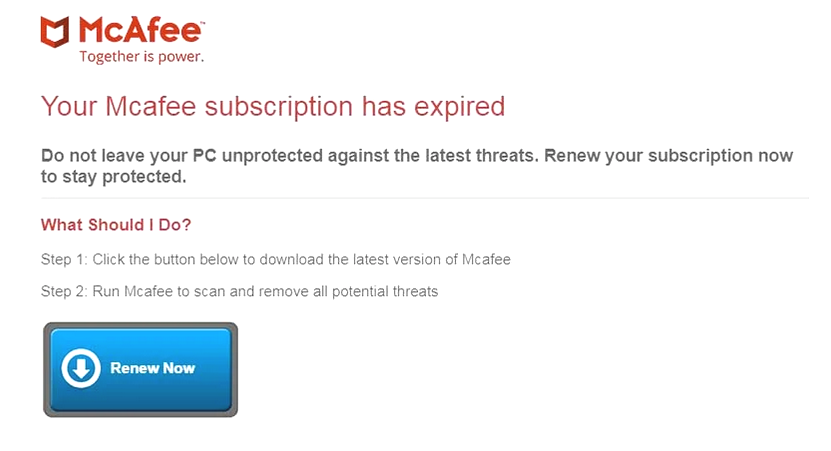
Typical contents of a fake McAfee email message
Since the login page only has two states, no matter what you enter into the input fields, you will see an “invalid login/password” message underneath the credentials fields. Once entered, the information will be given to scammers who can access your account. In addition, on a phishing page, there may be a download button that can download and install adware or fraudulent applications.
Speaking of pseudo-giveaways that promise you a gift, their goal is to elicit personal information from you. So naturally, interested people on Darknet are willing to pay well for a database of such information. Sometimes, the email contains an attached file, asking you to open it instead of clicking on the link. Such an email contains “details about changes in terms” or other things the scammers use as a disguise for the email. Commonly, that Office document contains a malicious attachment.
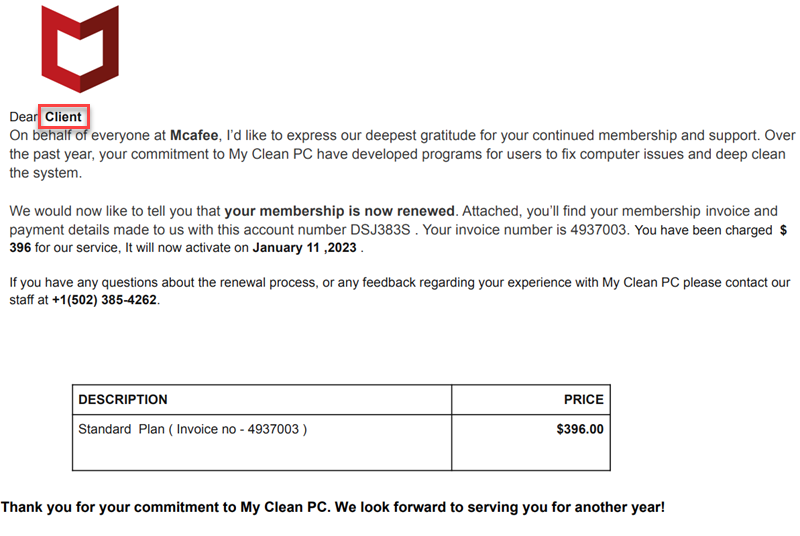
How dangerous is the McAfee scam email?
Today, the most valuable commodity is information. Fraudsters understand this, and the main thing you risk is your account credentials, payment information, and your personal information. This information is then likely to be sold on the Darknet. However, there is another scenario in which scammers can profit if they get credentials from an account with a license key. Consequently, the scammers will likely try to sell your key for a penny on a forum somewhere. If your key is supposed to be used on several computers, be prepared to meet squatters.
The next threat is the introduction of malware via an attachment. If you run malware, it takes effect immediately. Unfortunately, phishing with fake email addresses has become a significant source of profit for malware distributors. Since the weakest link in any security system is the human element, such attacks are dangerous for individual users and corporations. It is worth adding that phishing emails are the primary way to get any kind of malware, such as stealers, spyware, and ransomware.
How do I protect myself from McAfee email scams?
The easiest way to prevent unwanted consequences is to know what to look out for. If you receive a suspicious email, you should pay attention to a couple of things in its body and header. Even the most sophisticated forgeries will contain elements that will give them away. The following are red flags to look out for:
Sender’s email address
Every self-respecting organization has an official email address, which they use for mailings or customer communication. It is usually listed on their website under contact us. For example, suppose you receive an email from McAfee support, but the sender is “7672-mail@support188service.com”. It is a clear sign of a scam. Sometimes, scammers use email addresses that look like they have something in common with the sender. The best solution in such cases is to look up the contacts on the official website.
Link address
When it comes to addresses, genuine emails contain links that belong to the domain of the original sender (mcafee.com). Official emails never contain links to external sites and never use third-party services to shorten the links. On the other hand, fake emails often contain shortlinks that aim at masking the target site. They should raise suspicion as well, since these are bad manners to use ones in official mailing.
Typos and grammar mistakes
English is often not the native language of scammers. In addition, scammers still haven’t learned how to use online spell-check services, so they make many mistakes in their emails. Bad English, missing punctuation marks, strange design – all this is unacceptable in official letters and is a sign of a scam. Stylistic errors are yet another sign of questionable message. Cockney slang in a mail that tries to look as something official should be at least concerning.
Strange offers and unusual notifications
No company will send emails encouraging urgent action, like quizzes or account lock notices. They may email you if there are specific problems with your account. However, you will likely be aware of them. Also, companies never offer users to share personal information in exchange for a license key or other winnings. Usually, companies write about such events on their official website.
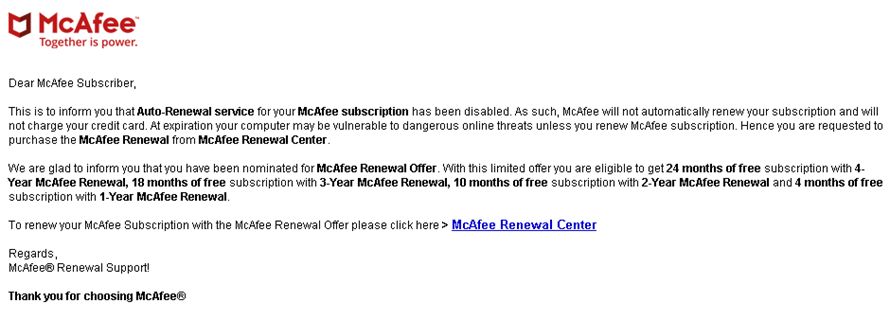
Act of generosity from scammers
How do I avoid spam emails?
Unfortunately, some sites sell databases of their customers’ information to third parties. Since scammers often buy databases with random email addresses, spam in your inbox is common. By no means should you respond to it. The scammers will remove you from their list sooner or later. However, any activity (i.e., replying or clicking on a link) will let them know that your account is active and that you are a potential victim. According to spam researchers, any response to a fraudulent email significantly increases other fraudulent emails. To avoid unwanted emails, you should use temporary email inboxes to sign up for sites and events that you need clarification on.
Today, most email services use unique anti-spam mechanisms that control most spam flow. However, sometimes you may see phishing emails in your inbox. As a decent Internet citizen, you can help the system fight spam. You can report such an email by clicking the three-dot button on that email and clicking “Report Spam.