Spoofing is an element of many fraud attacks. Its point is to create a misleading appearance for a deceptive message. Spoofing attack takes advantage of human inattention and makes victims of the attack believe they are dealing with a trustworthy company, website, person, etc. If frauds establish such trust, they may try to get in possession of users’ passwords, credit card details, and other sensitive data. Spoofing attack is a common component of phishing.
*IMPORTANT REMINDER: Cybersecurity threats in 2022 are more significant than ever: ransomware, coin miners, spyware, etc.
How Does Spoofing Attack Work?
Spoofing and phishing usually go along, and it is hard to imagine one without another. Imagine someone dressed as a respectable businessman is trying to foist some unnecessary goods on you. His suit and tie are spoofing, while the suggestion to buy goods is phishing. Spoofing doesn’t care about the content of a fraudulent message; what matters to spoofing is to make a victim believe that the senders are what they are not. Any part of a phishing campaign that has an appearance can virtually be spoofed.
NOTE TO THE READER: “FedEx Express Email Virus” is a common name for unwanted spam that you may receive in your mailbox.
Unsafe Types of Spoofing Attack
Whatever looks or sounds somehow in the message can be spoofed, be it corporate dressing or technical framing. Here are the most used spoofing techniques that phishing campaigns employ.
Email Spoofing Attack
Several parts of an email can be spoofed. First of all, it is the sender’s address. Criminals mostly use addresses that resemble authentic ones either semantically or by appearance (for example, microsoft-support@gmail.com or support@microsort.com instead of support@microsoft.com.) For a more official look, crooks create good-looking letterheads that mimic the corporate style of the disguise companies. This is the peculiarity of email spoofing algorithms.
Website Spoofing Attack
The address of bogus web pages will imitate the name of a known site, using the same techniques as hackers use in spoofing email addresses. A fake page will look like a real site, but you will notice suspicious things like inactive links. That is because spoofed sites are stand-alone pages. Besides, your browser or password manager will never provide password auto-fill for a bogus website.
Social Media Account Spoofing
Imagine receiving a message from your friend with a suggestion to follow a link, send money, download a program, etc. Check the sender at once! You will see no differences if your friend’s account was stolen. But a spoofed page will not have a long history. The best thing to do here is to contact your acquaintance otherwise and ask for confirmation.
AS A FACT: A social media search hijacker is an example of a common unwanted program; such programs are now widely promoted.
Phone Spoofing Attack
Modern phone spoofing relies on the ability of Internet-connected phones to fetch a company name related to an unknown telephone number right from the web. It works fine if that name is correct, but the spoofers hijack this very link of the chain. Beware!
Man-in-the-middle Attack
The criminals can spoof the name of a public Wi-Fi network. As unaware victims mistakingly connect to such a setup network, all the data coming in and out of their devices goes straight to the crooks. Besides, it is the first spoofing on our list that does not include phishing. The phishing attack has different methods and can still happen to any user.
Beware of These Signs of Spoofing Attacks
Phishing sometimes strikes its victims randomly, like cold phone calls. But that is not effective, so frauds often resort to spear (personalized) attacks.
Typos and Mistakes
Spoofing of a webpage or letterhead might be perfect. But the lack of proofreading or the knowledge of grammar might help expose the crooks. What might also be suspicious is the different spelling of the same proper names throughout the text of the letter. Pay attention to capital letters, hyphens, spaces, and quote mars. The spoofers are probably in too much of a hurry to proofread their own work.
Wrong Website Addresses
One of the most telling signs of the spoofing attack on you hides in the website links. Do not be enticed by the perfect visual dressing of the webpage you are given a link to or the letterhead of the message itself. The important part of the show is the link.
Pay Attention!
The first and second website domain names in the link must match the name of the site the letter claims to represent. For example, “support.microsoft.com” seems reliable because the second and first domain names are “microsoft” and “com.” Just like in the official website name: “microsoft.com.” But ring the alarm if you see something like “help-microsoft.com.” It is a different web resource having nothing to do with the Microsoft company. When you look at the website address, there is another thing you might notice. The address of the fake website will probably start with HTTP – HyperText Transfer Protocol. The point is that most of the sites already use HTTPS, “S” for “secure”.
How to Prevent Spoofing Attacks
If you are brave enough to follow that link, you will see no padlock picture to the left of the address line. If protective software runs on your system, it will probably block that website or alert you about possible threats, at least. Next, we will look at some prevent spoofing attacks:
- Watch out for questionable messages.If you receive an email or a message on social media that you were not expecting, make sure you do not open any attachments to that letter. Also, watch out for links – beware of following them! Better ask yourself whether you know the author of the letter. Is it possible to double-check the authenticity of this message? These questions must appear before you automatically because the Web is like wild nature with many raptors.
- Recheck every inch.If you are about to believe the letter you have received is not a deception, check everything with great caution. Try to phone call people who contacted you back or visit the homepage of the website they gave you a link to. In other words, try to reach out to the supposed senders through another channel and ask them to confirm the message in question.
- Install effective security software.As a result, your system might get a malware infection. You must have a decent security program installed. It will detect and isolate the threat immediately. We suggest that you familiarize yourself with Loaris Trojan Remover, a malware remover. It is a multifunctional security program that will block access to any dangerous websites and alert you before allowing you to take a step onto any questionable webpage. Should any malicious file end up on your computer after a phishing attack, the program’s real-time protection will immediately clear it.
- Be on the lookout. It does not matter how sophisticated the forgery is; spoofing targets are ignorant and inexperienced Internet users. The companies whose names are exploited in spoofing campaigns adopted security policies long ago. Not everybody is aware of these policies, and that makes phishing possible. Whatever the conditions are, banks will never ask you about your credit card PIN.
Choose the Best Solution
There is no better protection from spoofing and phishing than personal vigilance. However, if you want to rely on software-based protection, you should choose the right product. The program we advise, Loaris Trojan Remover, is an efficient, highly versatile, and cost-effective solution. It practically leaves spoofers no chance to infiltrate their malware into your system or fish out any credentials from you.
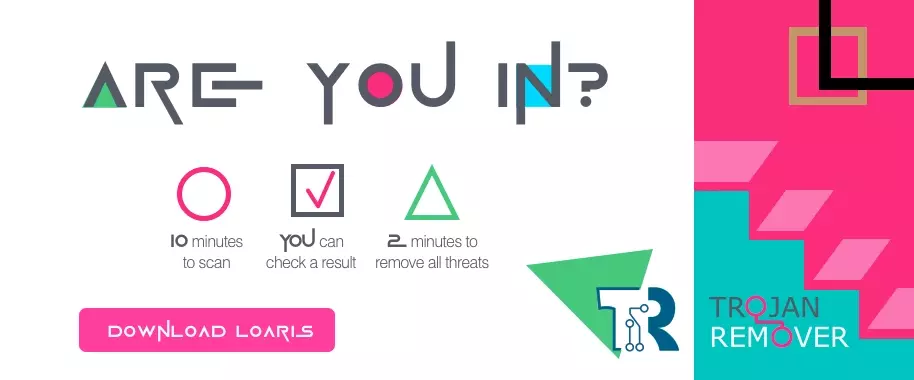 Is a real RED light for the different kinds of spyware
Is a real RED light for the different kinds of spyware
But make no mistake! The responsibility is still yours. The software will block websites where it detects malicious scripts. It will also warn you if you try to access a dubious webpage that does not conform to the standard security protocol. But nothing can stop you from deblocking the dangerous resource or neglecting the warning.