Spyware is a special form of malware that secretly resides inside a targeted device, monitors its activity, and then, for example, steals information like passwords or bank details. One of the most common and oldest threats on the Internet is infecting your computer to conduct various illegal activities like a data breach or identity theft.
You can get easily infected with it, and it’s hard to get rid of. The malware can monitor what sites you visit, what you download onto your device, payment information, your usernames and passwords, and emails sent and received. One of the ways it gets onto your device is when you don’t carefully read the terms and conditions of the program you want to download, and as a result, you get the surprise addition like spyware.
What Are The Most Common Spyware Examples
Spyware may have different forms and functionality. Computer examples usually suppose the form of a stealthy program that hides deeply in the system. Mobile spyware, on contrary, usually opts for a form of trojan virus. They hide as ordinary applications for daily businesses. All dirty things happen in the background. Types of actions spyware does differs as well – depending on its type and purpose.
Keyloggers
Sometimes referred to as system monitors, these applications try to capture every computer activity, including system credentials, chatroom dialogues, email discussions, search history, visited websites, and keystrokes. They will also make screenshots of the current window at every particular interval. In addition to above-described functionality, keyloggers can also transmit audio and video to attackers’ remote servers or store it locally for later retrieval.
Infostealer
This spyware has similar functions to keyloggers. They also hunt for information on the targeted device, including spreadsheets, documents, system information, log files, browser history, email addresses, passwords, and usernames. Similar also to banking trojans, this kind of spyware will exploit browser security vulnerabilities to collect various personal information on different forums and online services.
Banking Trojans
The most well known example of banking trojan is Emotet.
These applications are designed to target financial institutions mainly. They stealthily collect credentials by taking advantage of web browser vulnerabilities. Banking trojans will modify web pages, change transaction content or add additional transactions. All the malicious actions would be done without user and host web application knowledge. Among the usual victims of banking, trojans are digital wallets, online financial portals, brokerages, and banks.
Password stealer
These spyware applications collect different passwords they can find on a targeted device. The types of collected passwords may include system login credentials, credentials stored on the web browsers, and various other important passwords.
How Do Computer Get Malware
Crooks have a wide variety of possible injection ways. Some of them became obsolete, but some are still in use, after more than a decade. Let’s have a look at most popular ones.
Mobile device spyware
Mobile spyware has been out there as long as we use smartphones. It’s significantly harder to detect them on mobiles because you can’t look them up if they are running in the background as you would do it on your laptop or desktop. Mobile spyware can come with legitimate apps recompiled with an injection of a malicious code, real malicious apps that pretend to be legitimate (often they will have names that will resemble real ones) or it can be apps with fake download links.
Trojans
Cybercriminals use trojans to deliver spyware or malware to a targeted device. Trojans are malware that pretends to be something it is not, so basically, they are not dangerous but rather what they will deliver to you, including spyware.
Software bundles
Everyone seems to love freeware. But often these programs come together with a surprise like spyware. You may find that it’s you who installed spyware when you have agreed without reading the terms of service for
the original application.
Marketing
Avoid downloading software that y somewhere on some websites being advertised as “bait,” like an alternative web search service, hard disk, drive cleaner, new download manager, or some Internet accelerator. Often such software and its ads are created to lure you into installing spyware or other malicious software.
Spoofing and phishing
Cybercriminals use these malicious techniques to make you download spyware or other malware. Phishing often comes as a malicious link that will redirect you to a malware-laden website or an email attachment with a malware. Spoofing is the same as phishing, but all malicious attempts are disguised as those coming from sources you would trust.
Security vulnerabilities
Even the most polished consumer technology will have its security vulnerabilities. Mistakes do happen everywhere. Cybercriminals constantly look for exploits to get access to your device. Or they can install a backdoor instead of exploiting some vulnerability for future access.
How to Protect Computer From Spyware
The best way to protect yourself from spyware would be to keep up with some simple cybersecurity tips that should help you to prevent the infection of spyware and mitigate its risk successfully:
- First, have a decent and reliable antivirus solution. Keep it regularly updated and schedule periodic scans of your computer or mobile. Upon the detection of anything suspicious, deal with it immediately, put into quarantine the detected file, or delete it right after the detection. Or, if you are thinking of installing a new software solution, try to use Loaris Trojan Remover. To better acquaint yourself with the product before, you can also read a review on Loaris Trojan Remover;
- Loaris Trojan Remover is a great solution for users to deal with spyware threats and get rid of their consequences with ease. Loaris Trojan Remover will work alongside your main antivirus solution. This tool detects and removes all items that damage your PC.
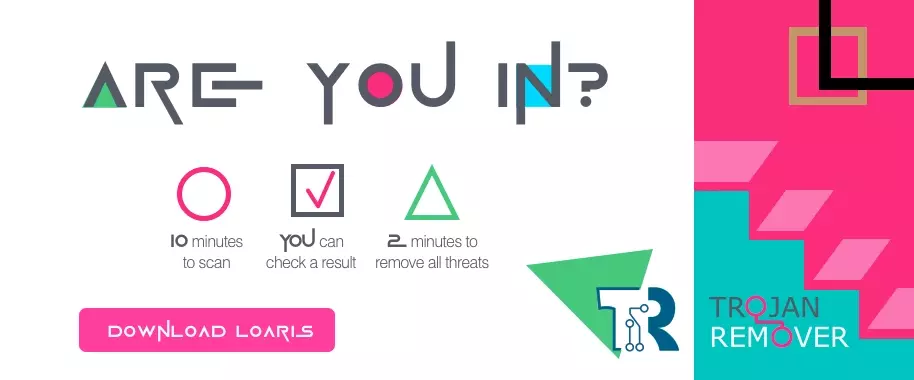 Is a real RED light for the different kinds of spyware
Is a real RED light for the different kinds of spyware
- If you received any suspicious link, hover your mouse over it to see the real destination address before clicking right on it. If it’s a webpage you have been redirected to check if it is legit and you did not end up on some shady corner of the Internet;
- Don’t make any downloads from sites you don’t know anything about. Better to use those you had previously downloaded something from, and you know for sure they are safe;
- Do not open emails from unknown senders.