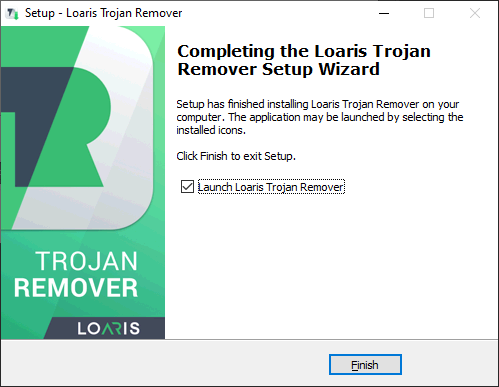Download & Install
Last modified: July 26, 2024
Download Trojan Remover
You can download Loaris Trojan Remover by clicking one of this buttons:
| public Web Installer: | https://loaris.app/get |
| download_for_offline Full Installer: | https://loaris.app/get-setup |
Web Installer
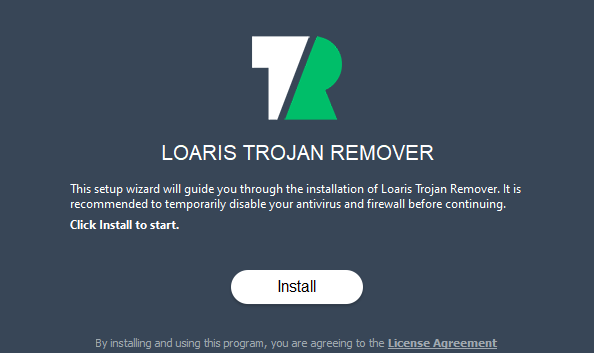
1
Double-click on the setup.exe
2
Click Yes to confirm the installation
3
Click Install button to start the process
Full Installer
Once the installation executable is run the following window would appear:
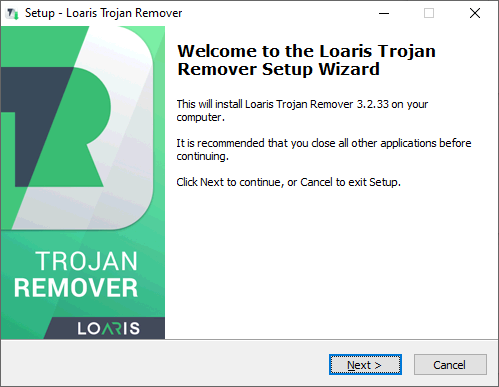
Click “Next” button or click “Cancel” to exit Setup.
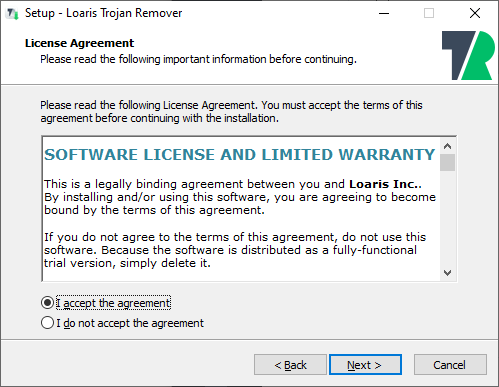
Please make sure to read the software license and limited warranty agreement. You may read more about it by clicking the respective article in this Help file.
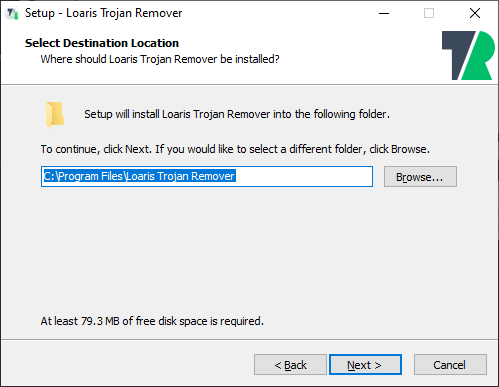
Check the “Create a desktop icon” if you want Loaris to create the program's shortcut:
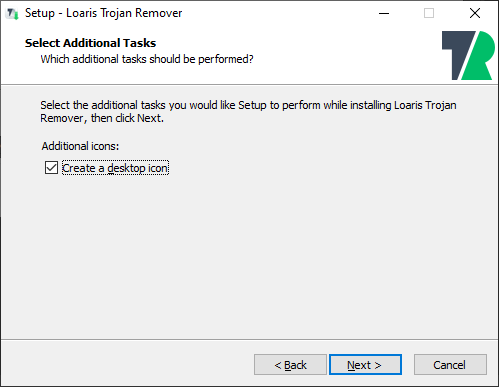
Click “Install” to complete the installation process.
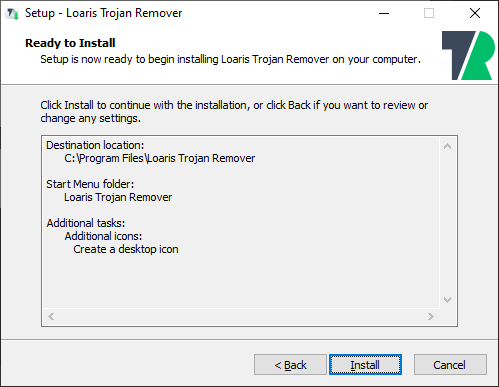
You may choose for Loaris Trojan Remover to be launched immediately upon installation (after you click “Finish” button).