Every system has unique security requirements. Loaris Trojan Remover is designed with flexibility in mind, allowing you to tailor the software's behavior to your specific needs. From general application startup preferences to advanced heuristic scanning rules, the Settings tab is where you control your personalized protection.
General Application Preferences
The general settings allow you to integrate Loaris seamlessly into your daily workflow. For users who want immediate protection from the moment they power on their PC, we offer the option to launch the program automatically with the Windows operating system.
By default, this option is disabled to respect your system startup speed, but it can be enabled with a single click. Additionally, you can configure the software to perform an automatic update of the virus database and start a system scan every time the application launches, ensuring you are always one step ahead of emerging threats.
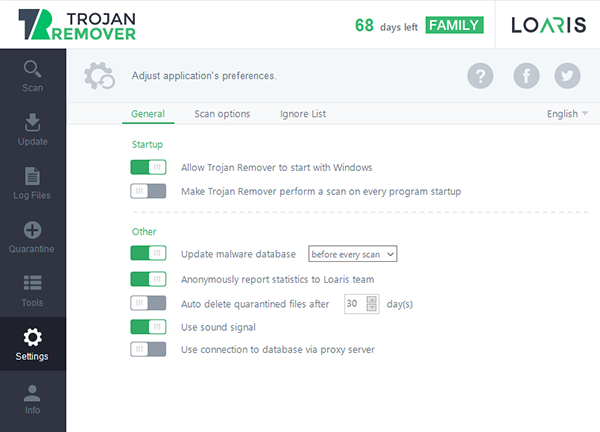
To keep you informed without being intrusive, Loaris includes customizable sound signals that alert you the moment a threat is detected. This allows you to respond to potential infections immediately. For users behind corporate firewalls or educational networks, the General tab also includes Proxy Server settings to ensure your security updates always reach your computer.
Advanced Scan & Heuristic Options
For power users and IT professionals, Loaris provides granular control over how malware is detected. Our Heuristic scanning engine uses advanced logic to identify unknown viruses by analyzing their behavior and characteristics, rather than relying solely on known signatures.
While heuristics offer powerful protection against zero-day exploits, they can occasionally flag legitimate files with unusual byte sequences. If you encounter such a detection, we recommend moving the file to quarantine and sending it to our technical support team for a manual review.
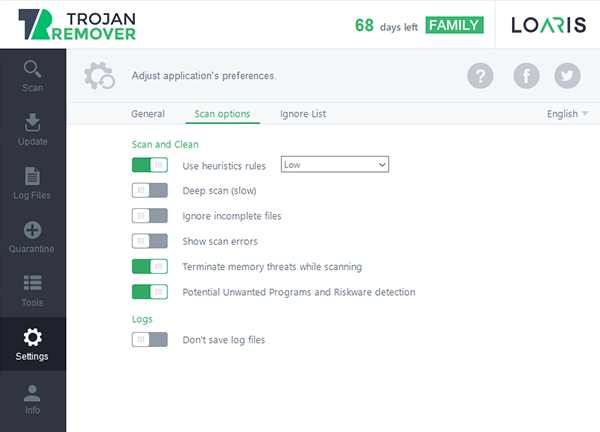
Other advanced options include the Deep Scan (Slow) mode, which performs a bit-by-bit analysis of your storage media. While this takes more time than a standard scan, it is highly recommended if you suspect a hidden or persistent infection. You can also optimize scan speeds by setting file size limits, such as ignoring archives or applications larger than 64 MB.
Managing the Ignore List
If you have specific software or developers that you trust, you can prevent them from being scanned by adding them to the Ignore List. This is particularly useful for niche developer tools or proprietary enterprise software that might trigger security alerts.
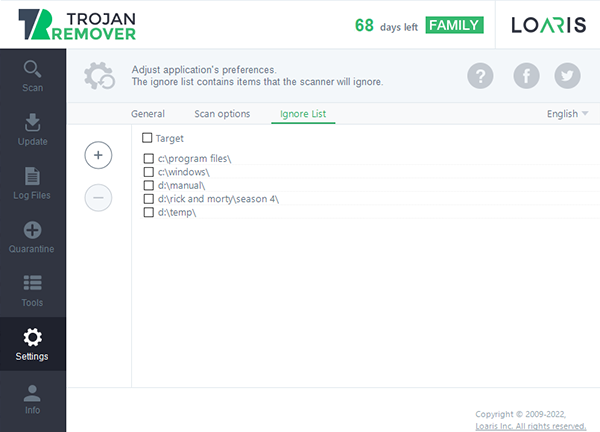
Application Settings FAQ
How can I set the quarantine to empty itself automatically?
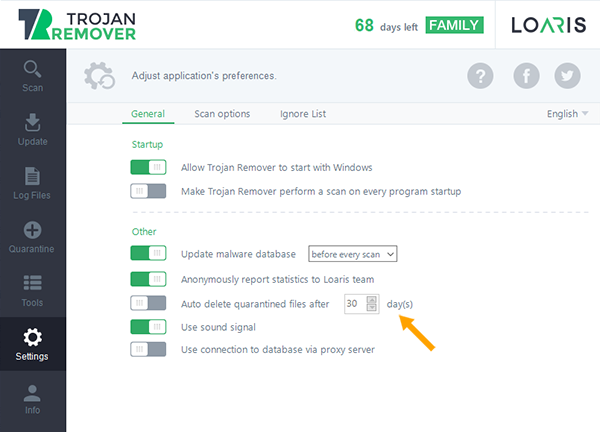
You can manage storage space by enabling the "Auto delete quarantined files" option. Simply navigate to the Settings tab and choose your preferred retention period (e.g., 30 days).