Loaris Trojan Remover provides a suite of advanced security utilities designed to repair the damage left behind by malware. These tools go beyond simple scanning, helping you restore your system integrity and browser stability after an infection.
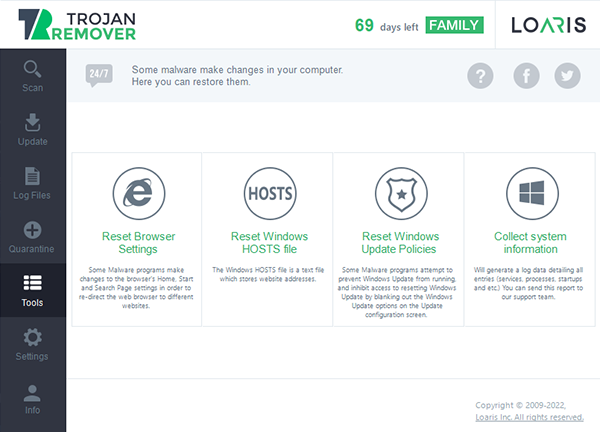
Reset Browser Settings
Many unwanted programs and malware change your browser settings, such as your Home Page, Start Page, and Search Provider, to redirect you to malicious or advertisement-heavy websites. This utility will reset your browser configurations to their standard defaults, effectively removing browser hijackers.
Reset Windows HOSTS File
The Windows HOSTS file is a critical system file that maps website addresses to IP addresses. While it can speed up access to legitimate sites, malware often adds malicious entries to this file.
These entries can either block access to security websites (like antivirus updates) or redirect legitimate traffic to phishing sites. Our "Reset HOSTS file" utility restores the file to its original, clean state, ensuring your network traffic remains secure.
Reset Windows Update Policies
Some sophisticated malware attempts to disable your security by preventing Windows Update from running. This leaves your system vulnerable to exploits and unpatched security holes.
This utility checks for unauthorized policy changes and corrects them, allowing your computer to once again receive critical Microsoft security updates.
Collect System Information
To provide professional malware removal assistance, our team may need to analyze specific details about your system. This tool generates a secure system report that lists active processes and relevant security parameters.
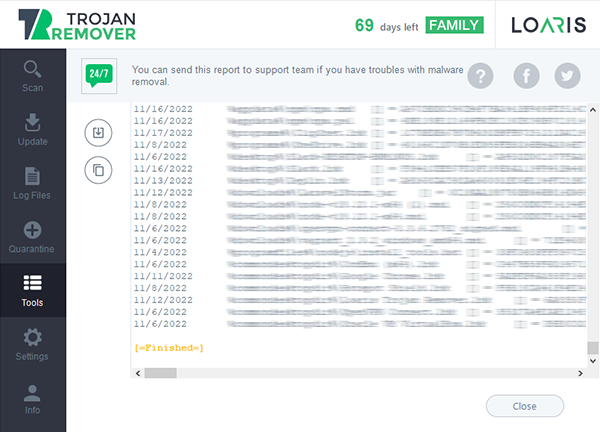
If we request this data, please use this feature to create a log and share it with our technical support specialists through our helpdesk.
Technical Support Center
Once you have collected your system information, you can submit the file directly to our Support Portal for professional analysis.
Create Support TicketTools & Troubleshooting FAQ
How to use Reset Browser Settings?
To properly reset your browser and ensure all traces are gone, follow these steps:
- Update your malware database in the Update tab.
- Perform a Full Scan and apply all recommended removals.
- Reboot your computer if prompted.
- Go to the Tools tab and click "Reset browser settings".
- Confirm the action and reboot your PC once more.
How to reset Windows HOSTS file?
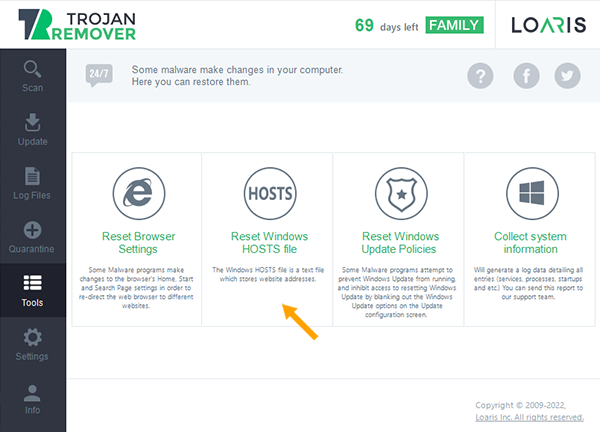
Simply navigate to the Tools tab and click on "Reset Windows HOSTS files". This will automatically remove any unauthorized redirects added by malware.
What does "Reset Windows Update Policies" actually do?
Is it safe to send my system information to Loaris?
Why can't I remove some detected threats even after using these tools?
Software not registered: You need a valid license or trial key to activate full removal features.
System needs reboot: Some malware embeds itself in memory or services that can only be cleaned during a system restart.
Zero-day threats: If a scan yields no results but problems persist, use the "Collect System Info" tool and contact support.