At Loaris, your digital security is our top priority. We understand that removing complex malware can sometimes be challenging, and our technical support team is dedicated to assisting you through every step of the process. If you encounter any difficulties, please do not hesitate to reach out to us before making any final decisions regarding your software installation.
Professional Technical Assistance
Persistent viruses are often updated or modified by their creators to evade detection. If Loaris Trojan Remover encounters a threat it cannot immediately eliminate, our engineers can make specific adjustments to our malware database. These updates are typically available in the very next scan, ensuring that even the most stubborn infections are neutralized.
To receive personalized assistance, please contact us via our official customer ticket support system. You can open a new technical request or check the status of an existing inquiry by providing your email address and ticket ID at the following links:
- Open a Support Ticket: support.loaris.com/open.php
- Check Ticket Status: support.loaris.com/view.php
If You Are Not Satisfied
We stand behind the effectiveness of Loaris Trojan Remover. However, we understand that unique system configurations can sometimes lead to unexpected results. Before requesting a refund, we strongly encourage you to let our team investigate why the software may have failed to perform as expected on your specific PC.
To help us diagnose the issue, please utilization the Collect System Information tool located in the Advanced Tools tab. This utility gathers technical data about your system environment that is vital for our engineers to identify and resolve conflicts.
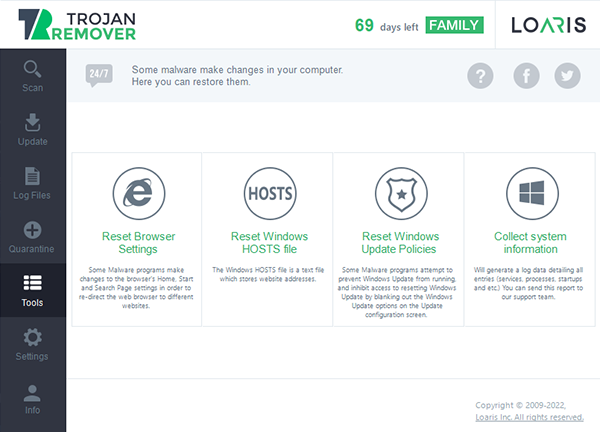
Additionally, please provide us with your latest Log Files. These reports contain detailed information about the scanning process and any detected items. Providing both the system information and the scan logs as attachments to your support ticket allows us to provide the fastest possible resolution.
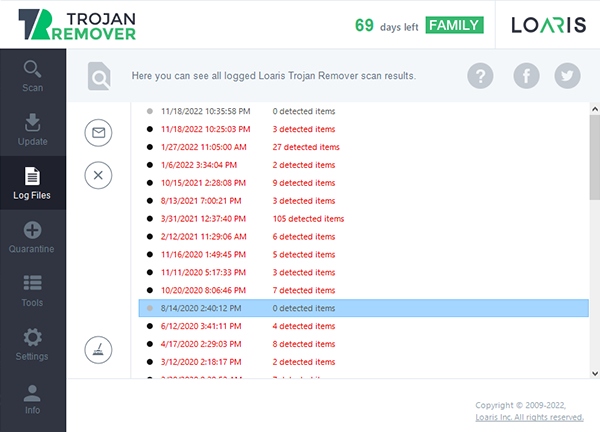
Refund Policy & Processing
We strive for complete customer satisfaction. If we are unable to resolve your technical issues, refunds are available within 30 days of the initial purchase or renewal. Our primary payment processor is 2Checkout, and refund requests are handled collaboratively between 2Checkout and the Loaris Customer Support Team.
You may submit a refund request directly to support@2checkout.com or via our Official Support System. We
recommend contacting Loaris directly first, as we can often resolve the underlying technical problem, allowing you
to maintain your system's protection. For credit card purchases, approved refunds will appear on your next billing
statement.