In the world of cybersecurity, staying current is your first line of defense. Loaris Trojan Remover relies on regular software updates and malware signature downloads to identify and neutralize the newest digital threats. Regular updates ensure that your system protection is always at its peak performance.
The Importance of the Malware Signatures Database
Our Virus Database contains millions of malware signatures—unique byte sequences specific to each type of malware. This extensive library enables Loaris to detect and remove a wide range of threats effectively, including trojans, worms, and spyware that emerge daily.
To ensure your virus database is fully up-to-date and provides maximum protection, we strongly recommend checking the version of your Trojan Remover application first. To do this, simply navigate to the Update tab in the main interface.
Two-Step Update Process
The update module in Loaris Trojan Remover is designed with a specific security architecture that includes two essential components:
- Application Update: This updates the core software engine, adding new features, performance improvements, and security patches.
- Database Update: This downloads the latest malware definitions to your PC.
It is important to note that the malware database cannot be updated if the application version is outdated. Due to the evolving nature of new threats, our databases are optimized to work only with the latest program versions to ensure compatibility and detection accuracy.
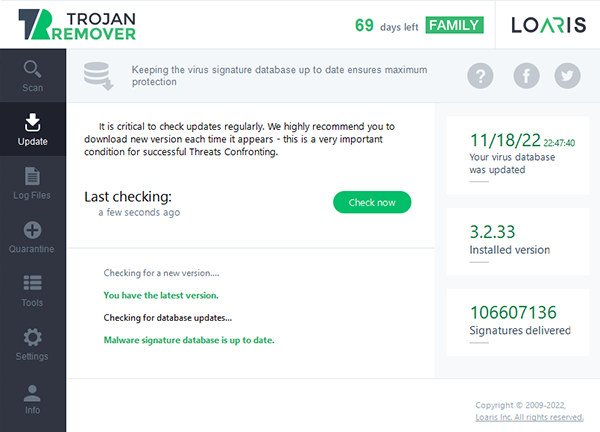
On the right side of the Update tab, you can find real-time information about your current program version and the date of the last virus database update. If a newer version is available, we recommend installing it immediately to maintain a secure computing environment.